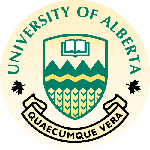Installation
Download:
Download the program from this page. Open the archive with a command like
tar xvfz gamdy_current.tar.gz
|
Prerequisites:
1) A computer with Linux OS
2) GCC and G++ compilers. Typically, they can be installed via a Software Center program of a Linux distro. Or, if compiled from source, they can be obtained from https://gcc.gnu.org/
3) Python2 version >= 2.4*
4) You will need to satisfy dependencies of third-party scoring programs that you decide to install and use with CS-GAMDy
|
Installation:
CS-GAMDy will install in-house GeNMR scoring program and ShiftX automatically. You will need to obtain and install several third-party programs (see below), most importantly XPLOR-NIH, GOAP, and RW.
STEP 1:
Install the following mandatory third-party program:
- XPLOR-NIH (a version >= 2.35, get it from http://nmr.cit.nih.gov/xplor-nih)
Optionally, install the following third-party programs if you want to use their scores:
Scoring programs:
- GOAP - recommended.
Warning!!! GOAP will fail if the path to the GOAP program or paths to the input files are too long. Try to install it close to the beginning of the filesystem (e.g. /home/yourusername )
- RW - recommended
Chemical shift predictors:
- SHIFTX2
- Camshift (now one of Almost's apps, get Almost from here)
- ShiftS
- SPARTA
- 4DSPOT
- CH3Shift
- ArShift
STEP 2:
Specify full paths to directories with these programs in the file gamdy_installation_settings.py.
You can see an example how the installation variables are set in the file exampe_of_gamdy_installation_settings.py .
STEP 3.
Find out what architecture (32-bit or 64-bit) the computer, where you want to install CS-GAMDy, has.
Since in most cases CS-GAMDy needs to be run on a cluster, ask the person, who maintains the cluster.
STEP 4.
Run installation script install_gamdy_current.py with arguments "-a" for computer architecture and "-l" for installation path.
python install_gamdy_current.py -l INSTALLATION_PATH -a COMPUTER_ARCHITECTURE
For example,
python install_gamdy_current.py -l /global/scratch/nmrexpert/gamdy1 -a 64
|
Testing installation:
To test if CS-GAMDy works, go to the installation path, then to sub-directory gamdy and run the following command:
python gamdy_current.py -test 1 > test_log &
Then, go to a newly created sub-directory "test" and monitor file gaf_vs_ca_rmsd.txt, with a command tail -f gaf_vs_ca_rmsd.txt .
If CS-GAMDy works, the CA RMSD value (the value in the third column) shoud drop from 2A to below 1A within 2-3 hours.
|
|

Problems? Suggestions? Please
contact Wishart group
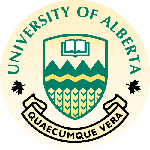
|